How to Log in Member Area
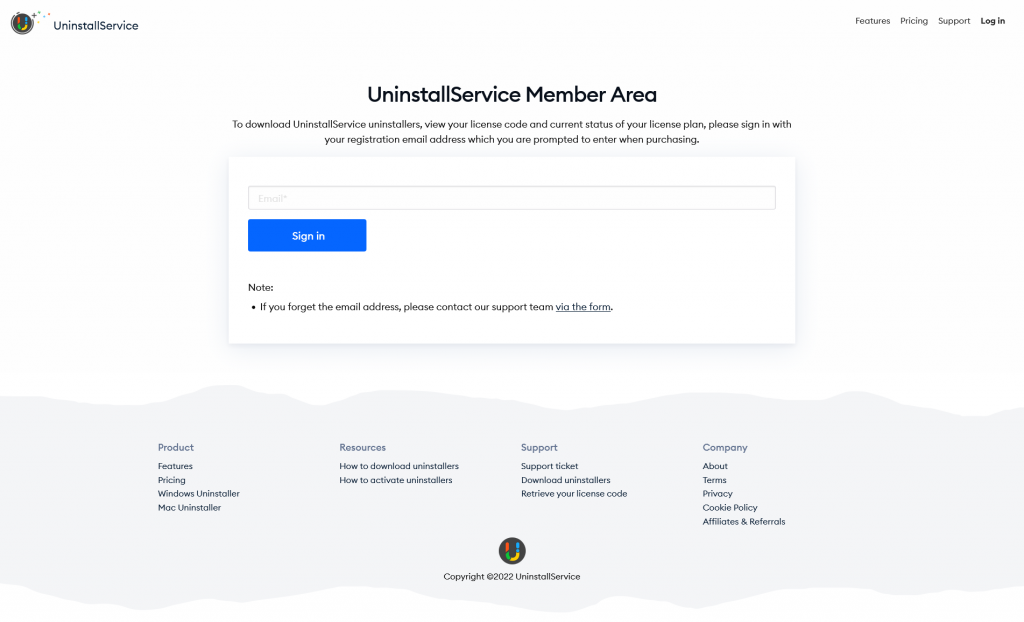
After your purchase any of the license plan, you’ll be receiving the license code and the direct download links for both of the UninstallService uninstallers at the email address that you entered during the purchase process. You can always log in the member area where you can view your current license status as well as the uninstallers’ downloads.
1. Visit the member’s area page: https://uninstallservice.com/signin.html
2. Enter the email address, and then click Sign in.
Posted on August 21, 2022 UninstallService Editor
